
we all had issues iin class posting from Flickr yesterday in class. I went home and I think I have figured it out. So here is what I did:
1. In Flickr I clicked on Share then copied the embedded content
2. In Bloger I created a new post and then selected "edit Html" rather than Compose.
3. I then pasted the embedded content.
4. Switched back to "Compose" and whola my image appeared.
Hopefully this will work for all of you as well.
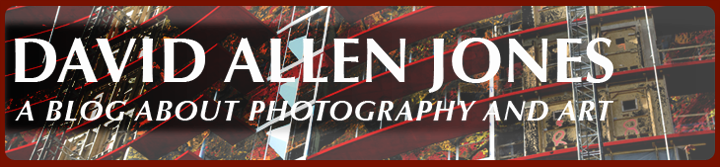
I found an oversight in the instructions, or perhaps I missed it today. It appears,in flickr if you have your copy right set to full, you will not get the embedded html.
ReplyDeletenice instructions. it help me a lot. also add my link http://mendozaphotography.blogspot.com/
ReplyDeleteThank you!
Word!
ReplyDelete