
As you may have already figured out iMovie can be rather unstable at times. After the last two multimedia II classes there are a few words of advice I'd like to offer the students. First off Save frequently (but not too frequently). I've found that if iMovie is going to crash on you it's usually when you're adding visual effects or titles so be sure to save before executing such actions. The problem is, if you save you can't undo to a point before the save. So my point is to save frequently but not after every little adjustment you make in your video. Secondly be prepared for iMovie to crash. That's just the way it is. Welcome to life with computers. Now go out and have some fun making videos.
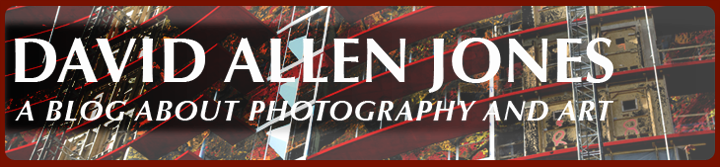
This picture is from Be Kind Rewind right?
ReplyDeleteYup, It's from when they were redoing Robo-Cop.
ReplyDeleteActually the saving grace of iMovie is that, even if you save the project, the original DV files that comprise the project are still essentially intact. If for some reason you delete PART of a clip, save, and then want that part back, you're able to restore it with a simple "revert" command. However, if you've deleted an ENTIRE clip and you've emptied your trash (ie - don't empty it too often, I'd say), then you've lost it for good.
ReplyDeleteyou know, the main problem I'm having with imovie right now is that whenever I add a transition of any kind, somehow imovie loops the audio from earlier in the movie.
ReplyDeleteIt doesn't affect the original audio, but there's a second or two inserted in the transition, which is very very aggravating.
this only started happening once i went to HD. mysterious.